iCLOUD EVERYTHING EXPLAINED
Vidit Bhargava
On June 6th 2011, Apple unveiled its next cloud offering called the iCloud. A cloud product may be very hard to explain until it is used by the audience and till then everyone of has a lot of questions. I've tried answering some:
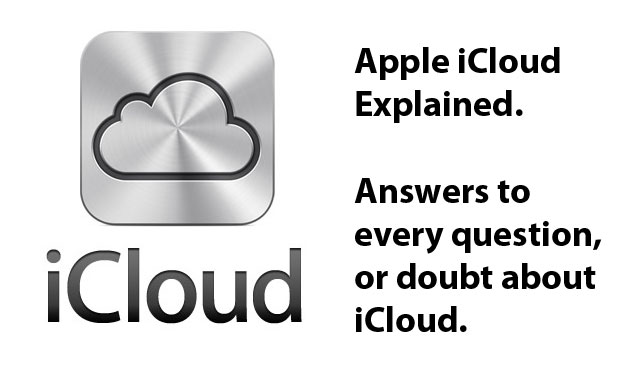
Q1. Apple Huh? How exorbitantly is it priced?
Ans. It is Free.
Q2. What is iCloud? What do I need to do? Is it going to be an App on the App Store?
Ans. iCloud is a cloud offering by Apple inc., it stores your pictures, documents, app, book and music purchases, mail, calenders and contancts and your iOS backups on the cloud. iCloud is not an app but a service, which is quite a seemless experience. For example, you purchase an app from the app-store and download it on your computer. As soon as the download finishes you will find it on your iOS device. The same happens when you create a new contact, or a new document on iWork for iOS.
Now let me be clear here, what iCloud considers as an environment is your iOS device, MAC and PC. Blackberry, Android, Symbian, Meego and everyone else is debarred from this Cloud Environment as of now.
Q3. What about the Music, is it also going to the cloud?
Ans. iCloud has a feature called iTunes Match. Here Apple will scan your library and try to find corresponding iTunes Song's from 18Million songs on the cloud. Once it matches your song to the iTunes Song, the song will sync to your iOS devices automatically. Also your ripped song will be upgraded to the quality of iTunes Songs at no additional cost. (This even applies to yuor pirated downloads!). However this feature will be available at a price of $24.99 per year and it may not be available in all countries, specially those which donot have an iTunes Music Store (this includes India). When Compared to Google Music and Amazon Cloud Player users won't need to upload their whole library. The whole process of matching every song on the cloud will happen in minutes.
For those not willing to shell this much money, they can use the iTunes Wireless Sync, which will be available in iOS5 to transfer their ripped/downloaded songs to their devices.
Q4. What is Photostream?
Ans. When you click a photo on your iPhone/iPad/iPod Touch it will automatically go to all your iOS devices + your MAC/PC. This is going to happen in real-time. (For iPod Touches, and iPads with Wifi only support, this will happen only when you get connected to the internet.)
Q5. Mobile Me will also be a part of the iCloud now. What happens to my existing me accounts? And What about my iDisk?
Ans. Your existing me accounts will stay. Till the iCloud is launched, existing me users can access their accounts. However once iCloud is formally launched, their accounts will be accessible through a new website + Me users don't have to pay $99 per year anymore.
As of now Apple hasn't clearly mentioned anything about iDisk. Apple might give more details at the fall event, but it's existance is quite dubious right now since I new system of managing files on the iCloud has arrived, called Documents on the Cloud.
Q6. How do I access my iOS iWorks documents on my MAC? How can I access my Documents to Go Files on my MAC/PC?
Ans. Apple didn't put this officially, but we can expect iWorks to get an update sometime around fall, which will have iCloud support, allowing users to access the iOS iWork files on their Mac through the iWork application.
Documents on the Cloud will not be the next iDisk. The Documents on the cloud feature on the iCloud will let people store their files. But these files will be stored and accessed through various Applications only. So if a word processor is available both on your iOS and your PC, and the company decides to use the newly released iCloud API, then your documents can be accessed and stored on the iCloud from both your PC and iOS app. Again, this experience won't require much of your input. You will just need to create your document, and it will automatically get updated on your PC, iOS and MAC. The feature is available on all updated iWork apps for the iOS.
Q7. I don't have a Me Account. iCloud is only accessible through Me accounts. Will I get a Me account for free?
Ans. Yes. However you will only be able to create an account once the service is publically launched.
Q8. Do the Registered Developers get a free preview?
Ans. The Registered Developers (Those who pay a $99 fee every year) get a preview both of iOS5 and iCloud, starting from June 6th 2011.
Q9. What all iOS Devices are compatible?
Ans. iPhone 3GS and iPhone 4, iPad and iPad 2 and iPod Touch 3rd Generation adn iPod Touch 4th Generation are compatible. 1st Generation iPhone, iPhone 3G and iPod Touch 1G/2G are not supported.
Q10. When is it coming?
Ans. This Fall (September/October), however iOS users can use part of the iCloud on their device (software updated to iOS4.3), which includes the automatic syncing of Apps and book purchases and App Download history.
Q11. I have more questions where do I ask?
Ans. In the Comments panel below! :)
